Google Account Manager 6.0.1
Google Account Manager is an app that lets you Bypass Factory Reset Protection. Whenever you factory reset your device, it will ask you the Google Account username and password that were previously logged into the device. It is a great feature to protect your device from hackers and thieves since they cannot use it unless they know the Google Account username and password.
But this feature can turn out to be frustrating if you were the one who did a factory reset on the device and then forgot the password. You would not be able to access your device unless you enter the correct login details. To get you out of this situation, Google Account Manager comes as the save. You can easily bypass factory reset protection with the help of Google Account Manager. Once Google Account Manager Download is done, you can get access to your device by using the app.
We will discuss the procedure for Google Account Manager Download now but before that let us have a look at the system requirements and some details of the app.
The system requirements for Google Account Manager download are not very high. No matter if you have a low end to the mid-end device, it would work fine as long as it runs on at least Android 6.0.
On the other hand, Google Account Manager is both trustworthy and gets the job done. Here are a few other highlights and features of Google Account Manager Download:
Free of Cost: Google Account Manager Download is completely free of cost. No amount of subscription fee or an additional fee will be charged to download Google Account Manager.
Compatible with Almost all devices: It does not matter whether you are using a new or an old Android device. As long as you are running any version above Android 6.0, you will be able to run Google Account Manager on your device.
Trustworthy and Secure: The app is trustworthy and completely secure. You don’t worry about any possible data loss or security risk while using the app.
Simple and User-Friendly: You can bypass FRP with this app in just a few steps. You don’t need to follow a complicated procedure to get rid of Factory Reset Protection. The user interface is quite simple and the navigation is easy as well.
In addition to these major features, Google Account Manager is a completely stable and foolproof app. Let us now have a look at the list of supported devices by Google Account Manager.
In case you are wondering whether or not your device is compatible with Google Account Manager, you can check out our list. Below we have provided a list of all the major devices that turned out to be compatible with Google Account Manager:
- Alcatel
- Motorola
- Samsung Galaxy (Samsung C9, Samsung Galaxy S4/S5/S6/S7/S8/Edge, Samsung Galaxy J7 Prime, Samsung J7 2017, Samsung On5, On6, On7, On8, On9, Samsung Galaxy A5, A6, A7, A8, A9, Samsung C7, Samsung C9 Pro)
- Sony Xperia
- Huawei
- LG
- HTC
- Google Nexus (All Variants)
- Google Pixel Phones (All Variants)
This was the full list of all the devices that are compatible with Google Account Manager Download. By not wasting much time, let us now discuss the procedure for Google Account Manager Download.
Downloading and installing the Google Account Manager is quite easy. We have provided a procedure that lets you know how Google Account Manager Download can be done.
Check out this procedure:
- Download Google Account Manager APK from here. (add link)
- Go to your device’s security settings and allow the installation of apps from Unknown Sources.
- Open the APK file and install it on your Android device.
- Once the app is done installing, open it and you can now bypass FRP with the app.
- In case any problem occurs, check bypass email and password google account manager error guide.
That’s all folks. This was the complete procedure for Google Account Manager Download. If you followed the procedure correctly, you will be able to bypass FRP within no time. If you still have any questions regarding the topic then feel free to comment below.












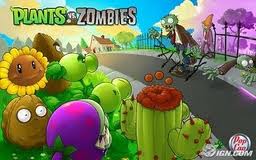




0 Comments: